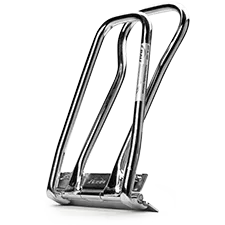DPG07 Software
Thank you for purchasing the DPG07 measuring device from Rau.
On this page you can download the required software package to transfer data between your DPG07 and your PC.
Notes on the download
- PC software “DPG07_abfrage”
- Data file for data exchange
- Operating instructions DPG07
- Test equipment catalog
Contents of the software package
- Free download: The download is free of charge for buyers of a DPG07.
- Password required: You need a password for the download.
You will find this in the quick guide supplied with your measuring device or you can send us an email info@rau-systems.de.
We will need the serial number of your DPG07 (you will find the serial number under the printer cover) to ask you for the password.
Installation guide
- Please insert the SD card into the card slot of your computer.
The DPG07 TOUCH is supplied with an SD card adapter with a micro SD card (2 GB).
You need the SD card as a storage medium for measurement results and object data (customer data) and for transfer between the DPG07 and the computer. - Click the button “Download Software-Package-DPG07” from this website and download the file to your computer.
- Open the Explorer on your computer.
Double-click on the “2_DPG07_abfrage” PC software icon.
You will be asked for a password.
You will find the password in the DPG07 quick guide supplied.
You can also request the password by sending an e-mail to: info@rau-systems.de.
We need the serial number of your DPG07 (you will find the serial number under the printer cover) to ask you for the password. - Click on “Browse” and select the installation location (e.g. desktop).
- Open the “DPG07_abfrage” folder at the installation location (e.g. desktop).
Create a shortcut of the application file “2_DPG07_abfrage_4.xx” on the desktop (xx indicates the version).
6. Start the software by double-clicking on the created shortcut.